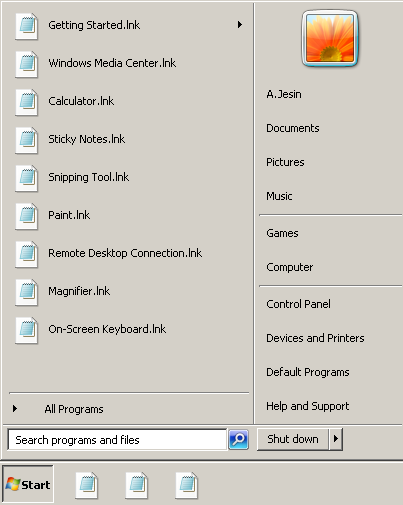![]() On the start menu, every short-cut on your desktop looks like a text file (or other application file) and double clicking it try to opens associated application without success.
On the start menu, every short-cut on your desktop looks like a text file (or other application file) and double clicking it try to opens associated application without success.
 This can be solved by removing the .lnk association and associating lnk to “lnkfile” with a command.
This can be solved by removing the .lnk association and associating lnk to “lnkfile” with a command.
Please follow steps:
- Open regedit and delete the following keys
HKEY_CLASSES_ROOT\.lnk
HKEY_CURRENT_USER\Software\Microsoft\Windows\CurrentVersion\Explorer\FileExts\.lnk - Open a command-prompt with admin privileges (run as administrator)
Enter and execute the following command:
assoc .lnk=lnkfile
All short-cut files should be now restored to their original icons and you’ll be able to open them normally.
Solution based on excellent post in http://jesin.tk/delete-file-association-windows-7/